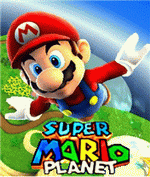Saturday, June 13, 2009
New Assassins creed 3D s60v3
Posted by
Sundar
at1:52 PM
0 comments
![]()
Labels:New Assassins creed 3D s60v3
Java Games Collection for Sony Ericsson Posted by gopikrishna
Posted by
Sundar
at1:48 PM
0 comments
![]()
Labels:Java Games Collection for Sony Ericsson Posted by gopikrishna
HOW TO SEND A COMPLETE WEBPAGE VIA EMAIL
You share the sites of your interests with your friends and colleagues. Generally you share them over sites like Twitter, Facebook or via IMs. Well if you like, you can also send a whole webpage to your friend via email. Emailtheweb can help you do it.
You don’t need to sign up to use the service. Just open up the site, go ahead entering the URL and click on “email web page” button. Now you’ll be prompted to sign in using your Gmail Account or if you don’t have one, it gives you an option to sign up for it. Now you’ll see a page for entering email ids of your friends, add subject, notes and send the web page via email.
You can also do it by installing a small tool for your browser. You can download the tool for Google Toolbar and email any webpage right away by clicking on it. Or you can also send a webpage via email by downloading EmailTheWeb addon for Mozilla Firefox.Posted by
Sundar
at11:36 AM
0 comments
![]()
Labels:webpage via email
WEB BROWSER SECURITY
Posted by
Sundar
at11:35 AM
0 comments
![]()
Labels:WEB BROWSER SECURITY
FORGET YOUR WINDOWS XP PASSWORD?
Posted by
Sundar
at11:34 AM
0 comments
![]()
Labels:forget password,windows XP
WANT TO ACCESS BLOCKED WEBSITES ? TRY GOOGLE PROXY
Posted by
Sundar
at11:33 AM
0 comments
![]()
Labels:Google proxy
POST/WRITE YOUR ARTICLES/BLOG OFFLINE
There are many ways to answer a question like How to Write a Blog Post. There are many web tools available. Some bloggers use blog writing tools like Windows Live Writer, while others use the built in WYSIWIG text editors. Some of the Blog Writing Tools are mentioned below.
1. ScribeFire: ScribeFire is an extension for the Mozilla Firefox that integrates with your browser to let you easily post to your blog: you can drag and drop formatted text from pages you are browsing, take notes, and post to your blog.
2. Windows Live Writer: One of the most popular web tools for writing blog posts from the stable of Microsoft.
3. MarsEdit: Powerful Blog Publishing For Your Mac, which allows you to write, preview, and publish a blog post without a web browser. However it is not FREE.
4. BlogJet: BlogJet is a blog client for Windows that allows you to manage your blogs without opening a browser.
5. Qumana: Qumana features include easy text formatting and image insertion, simple Technorati tagging, and advertising insertion with Q Ads.
6. Elicit: Elicit is a desktop blog client that integrates Web and RSS services from Google, Yahoo, Microsoft, Bloglines etc. in one desktop application for the purpose of creating content for blogs. But it is also not free.
7. Ecto: Ecto is a feature-rich desktop blogging client for Mac OSX, supporting a wide range of weblog systems.
8. RocketPost: It is touted to be designed for serious bloggers and business users.It claims to be the only blog editor with WYSIWYG editing, full local editing and full blog import. You have to buy to use it.
9. Thingamablog: Unlike most blogging solutions, Thingamablog does NOT require a third-party blogging host, a cgi / php enabled web host, or a MySQL database. In fact, all you need to setup, and manage, a blog with Thingamablog is FTP, SFTP, or network access to a web server.
Besides all these software and tools to write a blog post, I have recently learned that Word 2007 is also a powerful Blog Writing Tool. I have been using Windows Live Writer to mostly write Blog Posts till now, but I find Word 2007 to be even better in some cases. Word 2007 seems to give you a richer interface.
For instance, with one click, you can insert any of the following into your blog post.
* Pictures
* Shapes
* SmartArt Graphics
* WordArt
* Symbols
Formatting your blog post is much more easier in Word 2007, than in Windows Live Writer. I also found that the speed of Live writer to be slower than Word 2007, both to start and work.
However, the availability of many useful plugins make Live Writer a useful piece of software to write blog post, which is missing in Word 2007. Yet another thing is that Live Writer supports Technorati Tagging while it does not seem to be possible for Word 2007.
You have to first open a new document in Word 2007, and select the option of a Blog Post. When opening for the first time, it asks you to add new blog account, where you enter the URL address of your blog and the username / password of your blog. Thereafter you will know for yourself, how to write a blog post with Word 2007.
Posted by
Sundar
at11:32 AM
0 comments
![]()
BRING TRAFFIC TO YOUR BLOG
Here are few steps to build up traffic for your blog : · Use lists. · Be topical. · Write posts that need to be read right now. · Learn enough to become the expert in your field. · Break news. · Be timeless. · write posts that will be readable in a year. · Be among the first with a great blog on your topic, then encourage others to blog on the same topic. · Share your expertise generously so people recognize it and depend on you. · Announce news. · Write short, pithy posts. · Encourage your readers to help you manipulate the technorati top blog list. · Don't write about your family members or relatives. · Write long, definitive posts. · Be snarky. Write nearly libelous things about fellow bloggers, daring them to respond (with links back to you) on their blog. · Be sycophantic. Share linklove and expect some back. · Include polls, meters and other eye candy. · Tag your posts. Use del.ico.us. · Coin a term or two. · Do email interviews with the well-known. · Answer your email. · Use photos. Salacious ones are best. · Be anonymous. · Encourage your readers to digg,stumble your posts. (and to usefurl and redit) Do it with every post. · Post your photos on flicker. · Encourage your readers to subscribe by RSS. · Start at the beginning and take your readers through a months-long education. · Include comments so your blog becomes a virtual water cooler that feeds itself. · Assume that every day is the beginning, because you always have new readers. · Highlight your best posts on your Squidoo ens. · Point to useful but little-known resources. · Write about stuff that appeals to the majority of current blog readers--like gadgets and web 2.0. Write about Google. · Have relevant ads that are even better than your content. · Don't include comments, people will cross post their responses. · Write posts that each include dozens of trackbacks to dozens of blog posts so that people will notice you. · Run no ads. · Keep tweaking your template to make it include every conceivable bell or whistle. · Write about blogging. · Digest the good ideas of other people, all day, every day. · Invent a whole new kind of art or interaction. · Post on weekdays, because there are more readers. · Write about a never-ending parade of different topics so you don't bore your readers. · Post on weekends, because there are fewer new posts. · Don't interrupt your writing with a lot of links. · Dress your blog (fonts and design) as well as you would dress yourself for a meeting with a stranger. · Edit yourself. Ruthlessly. · Don't promote yourself and your business or your books or your projects at the expense of the reader's attention. · Be patient. · Give credit to those that inspired, it makes your writing more useful. · Ping technorati. Or have someone smarter than me tell you how to do it automatically. · Write about only one thing, in ever-deepening detail, so you become definitive. · Write in English. · Write about obscure stuff that appeals to an obsessed minority. · Don't be boring. · Write stuff that people want to read and share. · Feel free to post your own ideas (satirical or otherwise) in the comments below.
Posted by
Sundar
at11:28 AM
0 comments
![]()
Labels:traffic to your blog
20 ESSENTIAL BLOG DIRECTORIES TO SUBMIT YOUR BLOG TO
Let us take a look at 20 popular directories worthy of your consideration.
1. Best of the Web Blog Search La Crem de la Crem, Best of the Web’s Blog Directory is very selective and only lists aged and valuable blogs. A link from here is majestic and well deserved.
2. Bloggeries has the best categories and subcategories home page on the internet. The layout is clear and concise, and readers are able to find what they are looking for in a snap!
I am really liking what Rob is doing with Bloggeries and this is bound to be one of the premier Blog Directories on the web.
3. EatonWeb Blog Directory is a real jewel with many aged inbound links and a blog rating system. You may have to pay a fee for your blog to be reviewed, but like Yahoo, the review fee is well worth the few dollars.
4. Blog Huboffers a drop down category and member blog list. With its “new blogger” list and hot topics, Blog Hub is a great directory to list your site.
5.Blogged.com is an interesting mix of a blog directory and a Google News type site which fuels its news feed from the blogs listed on the site. Blogged.com is very impressive and is free to list your blog.
6. One of the most selective Blog Directories on the web (and Wordpress powered),Blog Search Engine is owned by Performancing’s parent company and serves search results powered by IceRocket.
7. Blog Catalog features a vast directory of categories, from academic to writing, while offering the ability to search by country, language, or user. It has a no frills design, but offers convenient member access through simple blog registration.
8.Globe of Blogs has too many features to list. In order to be listed on the site, the blog must not be commercial. The site may appear to be busy, but I like the features of being able to search by title, author, or subject. Narrowing the search becomes easier on this blog.
9. The ultimate directory of British blogs connotes all things British. It is not directed by location, but by the culture! It is asked that bloggers be genuinely “britished.” Being listed in this blog reaches readers all the way across the pond!
10. Blog Universe is the perfect place to promote your video or podcast themed blog. Its layout is easy to navigate. Although the content is limited, it is an all around good directory site worthy of submission.
11.Bigger Blogs is a relatively new blog directory with only a few blogs registered. The blog is intertwined with a business directory. The blog section is difficult to find, and it is located through a link on the right side of the business directory page. However, the benefit is that the earlier you are accepted on a blog directory, the more exposure your blog will obtain. In addition, a back link is indeed a back link, so this can help with your search engine placement.
12. Upon visiting Bloggernity, you find a crisp, clean, and easy to navigate site. Scrolling down, you find the new blogs. As there is little advertising on the home page, it is pleasant to the eye of the reader as well.
13. Bloggapedia has an interesting and eye catching homepage. Readers are easily connected to the top blogs and newest posts. Innovative categories and a colorful design make this blog directory a hit.
14. Spillbean is a well-designed blog directory site with categories such as health, society, internet, and personal. The site is aesthetically pleasing, but there are not many listings yet.
15. Blogging Fusion is a blog with over sixty categories. These categories include photo blogs and family focused blogs. Blogging Fusion has an good amount of blog listings within the directory, and it also has visitor stats available.
16.Blogflux is not only a tool for bloggers, but a directory that has the listings in alphabetic order. The blog listings are organized and clear. It is definitely an effective blog directory in which to be listed.
17. The blogs on the top listings of Bloglisting are fun, colourful, and catch the attention of the reader. Bloglisting displays the page ranking blogs, which is a helpful tool when determining with whom you want to exchange links.
18. Blogiomay be a small blog directory with few listings, but it worthy of a submission. Despite its small size, there are quality blogs and a solid ability to search on this site.
19. Blog Explosion claims to be the largest blog promoter on the internet. They have a vast directory but do not seem to have direct links. However, the listing in the directory can still show up in SERP’s, so keep this in mind.
20. Super Blog Directory is a great site that offers tools to posters that others do not. You can see the latest submitted links and blogs on the site, which is a perk that draws traffic into the directory.
The above listings are a glimpse inside the large and vast world of blog directories and the valuable inbound links that your can build for your blog and your business.
There are countless more directories at your disposal, which are always just a Google, Yahoo, Live or Ask.com search away.
Posted by
Sundar
at11:27 AM
0 comments
![]()
Labels:BLOG DIRECTORIES
EARN MONEY THROUGH SITE FEED
There are many add company which gives money for your site feed........
you can burn ur site feed file for free :
http://feedburner.google.com
use google Adsense or Bidvertiser.com
Posted by
Sundar
at11:26 AM
0 comments
![]()
Labels:EARN MONEY THROUGH SITE FEED
ADD E-GREETING CARD SITE TO YOUR BLOG OR WEBSITE
To make you blogs website more interactive and increase its popularity, probably you can think of adding an e-greeting card service to your site so that your visitors and readers can make use of the facility to send out e-greeting card service such as New Year card, birthday card, wedding card, etc. If writing a program to come out with this service is a taxing task for you, the famous online free electronic greeting cards service provider, 123Greetings, now offers you an easier and simpler way to do so.
Users who are keen to quick add e-card service to their blogs or websites can join the free affiliation program offered by 123Greeting. This program offers registered users the opportunity to add an e-greeting card site to their blog and website without charges. Visitors or readers to users’ blog or website can utilize the added e-card site to send greeting cards.
How to get this affiliation program started? Firstly bloggers or webmasters need to register to the 123Greeting’s affiliate program. After the registration is completed, users will be given one line of HTML code. Copying and pasting the codes to users’ blog or website will trigger the e-card service in their site. Even though it is an affiliation program with 123Greetings, users as the blogs or websites owners will be given full control over the ecard. Users can also personalize the e-card site with their own images, quotations, background, etc.
With the free e-card site added to your blog site, it will enhance your site with additional features and thus improve the site’s traffic. However, if you are particular on privacy and indirect invasion, probably this affiliation is not a good idea.
Posted by
Sundar
at11:25 AM
0 comments
![]()
HTML-PDF-CONVERTER ONLINE SERVICE TO CONVERT WEBPAGE TO PDF FILES
Wonder how you can do a quick conversion to PDF format for reference when browsing and reading an interesting website’s article? There are various ways to do it but in case you don’t want to mess up your computer with unnecessary software installation, you may want to give this web service a try. The website, with the name of HTML-PDF-Converter, allows users to convert any websites’ contents to popular PDF format in simple steps.
Continue reading HTML-PDF-Converter Online Service to Convert Webpage to PDF Files » » »
Posted by
Sundar
at11:22 AM
0 comments
![]()
Labels:html to PDF
RECOVER MEMORY CARD PASSWORD (S60 MOBILES)
2. Run FExplorer and Open the path C:\system.
3. You will find a file called mmcstore ,rename the file mmcstore.txt
4. Copy that file(mmcstore.txt) to your pc and open that file in notepad.
5. You will find your password in that file.
Posted by
Sundar
at11:21 AM
0 comments
![]()
Labels:RECOVER MEMORY CARD PASSWORD
WHAT IS DEFRAGMENTATION ?
what-is-defragmentation ?
-External fragmentation ?
-Internal fragmentation ?
Defragmentation:
Defragmentation is one of the best ways to increase system performance. Disk fragmentation means the storage of data is on physical disk in non contiguous locations and scattered through on the disk. The inability of the physical medium to provide contiguous storage is called as fragmented storage. The inability of storage controller causes two types of disk fragmentation, external and data fragmentation.
External fragmentation:
When the system turns to store a file in the physical location, the physical location may not have enough contiguous space to store that file. In that case the file is stored in non contiguous location. Sometimes when users delete files from the disk it may cause a free space in between files. Such fragmentation is referred to as external fragmentation.
Internal fragmentation :
Internal fragmentation occurs frequently due to some type of failure of the file system store files in-between the storing process. This mostly happens while we cancel the copying of large files during. The file may be left undeleted but occupies more memory than the copied content. This is not considered a major problem but occupies unnecessary space.
Into our Hard Disk :
Let’s say for a sample that we are going to store a file of 5 MB. This file may be located anywhere because the sample disk is using 2048 byte clusters, so totally 2,560 clusters are needed. So these clusters may be on different platters and tracks of the disk. Our computer is made of electronic devices which can deliver responses at the speed of electrons, but our hard disk is just a mechanical device where it consumes time to move its head from one place to another. So this seeking time increases if the file is scattered on the disk and slows our system performance.
We cannot force our system to store files in a contiguous location. But we can rearrange the files to contiguous location. This type of rearranging a file scattered as clusters into consecutive locations is simply called as Defragmentation. Because when a file is rearranged in consecutive locations the head movement is decreased by less seeking between platters and tracks.
Tools:
In windows, two file systems are most commonly used. They are FAT32 and NTFS. Windows 98 supports the FAT file system and the defragment tool build-in with the OS gives good performance. The other third-party tools are JKdefrag, smartDefrag, ultraDefrag; speeDefrag can also defragment the disk. But windows 9x build-in defragmenter is often the best to use.
Windows NT version includes a newer file system called NTFS. The superiority of NTFS disk management capability causes less fragmentation. In earlier releases of NT versions they didn’t include any defragmenter. But the truth is the complexity of file management in NTFS is very much cause for different ways of fragmentation. Since FAT uses simple cluster based storage the Defragmentation is simple and easy to defragment it. In NTFS system the storing of file cause less fragmentation but the addition and removal of data causes more fragmentation. The NTFS uses a MFT (Master File Table) for keep track of file storage. The addition or removal of data from file causes the MFT to grow and causes fragmentation which reduces the performance further.
For Windows NT the popular utility called diskeeper by Executive Software is the best tool in my opinion to defragment the disk. On its wisdom, Microsoft licensed diskeeper and includes it in windows 2000. But the version included is less capable and slower than the full version of the diskeeper. So it is best to use the Diskeeper full version from Executive software to increases the performance of the system. The other third-party tools are Norton Utilities for NT, Perfect Disk 2000, O&O Defragmentation, and VoptNT.
Posted by
Sundar
at11:19 AM
0 comments
![]()
Labels:DEFRAGMENTATION
WHAT IS MY SITE PAGE IN GOOGLE RANK?
PageRank is a numeric value that represents how important a page is on the web. Google figures that when one page links to another page, it is effectively casting a vote for the other page. The more votes that are cast for a page, the more important the page must be. Also, the importance of the page that is casting the vote determines how important the vote itself is. Google calculates a page's importance from the votes cast for it. How important each vote is is taken into account when a page's PageRank is calculated.
PageRank is Google's way of deciding a page's importance. It matters because it is one of the factors that determines a page's ranking in the search results. It isn't the only factor that Google uses to rank pages, but it is an important one.
From here on in, we'll occasionally refer to PageRank as "PR".
Notes:
Not all links are counted by Google. For instance, they filter out links from known link farms. Some links can cause a site to be penalized by Google. They rightly figure that webmasters cannot control which sites link to their sites, but they can control which sites they link out to. For this reason, links into a site cannot harm the site, but links from a site can be harmful if they link to penalized sites. So be careful which sites you link to. If a site has PR 0, it is usually a penalty, and it would be unwise to link to it.
You Can Check Your Page rank HereCheck Page Rank of any web site pages instantly:
Posted by
Sundar
at11:18 AM
0 comments
![]()
Labels:Google page rank
HIDE ANY FILE OR FOLDER WITHOUT ANY SOFTWARE
Many of ppl wants to do this. but in internet many of hacking site tells some of echo command thats not good for your computer.
a simple command works
Go To command prompt:
Start > run > (type)CMD > ok
you have to go folder or file location::
means a folder inside E:\sampledata
then type
E:\> ATTRIB sampledata +s +h
(To hide the file or folder)
E:\> ATTRIB sampledata -s -h
(To unhide the file or folder)
Hope You like This Tech.......
Posted by
Sundar
at11:16 AM
0 comments
![]()
Labels:hide file or folder
HOW DO I SPEED UP MY COMPUTER
Why is my computer so slow?
When we buy a new PC, it is in its best condition, free from any kind of unwanted information, the system is uncluttered and it works unhindered to fulfill all your computing requirements. In due course, however, this changes. You start experiencing problems that slow your computer down, your screen freezes frequently while you are working on the PC, and at times, you may also encounter the alarming Blue Screen of Death that may stall your system and force you to restart. Although these problems are much less frequent in Windows XP and Vista computers, they do occur from time to time.
How do I speed up my computer?
Your computer takes a long time to boot and operates slowly:
Solution: WinPatrol (for decrease the time of start up)
Solution: Regseeker (for fixing reg prob)
Solution: Auslogics Disk Defrag (for fast performance)
Your Hard Drive is full:
Solution: Revo Uninstaller (to uninstall some application)
Solution: CCleaner (to clean unwantted files)
Your Internet connection is slow:
Solution: Ashampoo Internet Accelerator 2
Other problem is virus and spy.....use some nice anitvirus
like Avast Pro antivirus and spyware doctor.
Posted by
Sundar
at11:13 AM
0 comments
![]()
Labels:Speed up computer
COMPUTER VIRUSES - WHAT ARE THEY AND WHAT IS THEIR PURPOSE?
Anyone that has ever owned a computer has either heard about or experienced a computer virus. Livescience.com recently reported that “before the month is even done, April has set a record for virus emails.”
Gone are the days when new computer users were told about the rarity of viruses and that there was no need to worry. Countless news reports have since validated the worry over computer viruses, but what exactly is a virus?
Basically a computer virus is a software program designed to destroy or steal data. These viruses are most often sent through email attachments, software downloads, and some types of advanced web scripting. Different viruses cause different types of damage to your computer; Trojan horses destroy data, bombs explode through your system, and worms duplicate themselves, destroying or corrupting data as they go. These viruses can be combined into even more deadly forms but they can usually be identified by their location on your computer.
Boot Sector Virus - Most early forms of virus were boot sector because it required a removable device such as a floppy disk or CD to reach your machine. These viruses activate when you reboot your system and will infect any other floppies inserted afterwards. They have the potential to take up memory or freeze your system.
File Virus - This is a virus that infects other files on your system. Otherwise known as the ‘classic’ form of virus, it is also the most common and easiest to distribute. Some forms of file virus are able to hide themselves by changing aspects of their code with each infection.
Multipart Virus - This file infects both the boot sector and files. These types of viruses were fairly common when most computers operated on a DOS system but declined when integrated operating systems became the norm.
What can be done if you have a virus? To protect from getting or cleaning out an existing virus, an antivirus utility is needed.
Posted by
Sundar
at11:12 AM
0 comments
![]()
Labels:Virus
INCREASE YOUR GOOGLE PAGE RANK
While naming your files or blog posts titles:
First lets talk about optimal filenames:
Never use filenames like ch1, ch2, … or 1, 2, 3, etc… If you want hierarchy go for ch1-Intro, ch2-Types, etc… Try to use longer filenames with as much keyword as possible. If file is static HTML file then always make use of title tag : also try to use title up to 100 characters. Use underscore (_) instead of space to separate multi word filenames e.g. use “luv_maloo” instead of “luv maloo”
Now its Blog Posts Titles:
Make sure all keywords comes earlier. Try to minimize use of junk words like of, are, hurry, surprise, important, read-this, etc at least in first 30-40 characters. Enable Post Pages which give each of your posts their own unique web page, in addition to appearing on your blog’s front page. (For Blogspot Blogger, Go to Settings >> Archiving >> Enable Post Pages and select “YES”) Try to use maximum available length of blog post titles (normally up to 100 characters)
Reasoning:
First let me remind you what makes a URL (i.e. Uniform Resource Locater) with a simplest example.
URL = .protocol e.g. HTTP + site name + optional path + filename. Also remember title of a page is displayed in your browsers top most strip (it is often concatenated with browser name itself, but don’t bother about this browser name part). With these two terms we will dissect now blog post titles and filenames together. Blog post title forms Title of post pages as well as URL. If post pages are enabled, every blog post gets converted to static HTML page with a file name which makes is part of URL. Post pages are nothing but files dynamically created so again convention for file names and post page title overlaps. Thats why I insisted similar things like keeping file names and blog post titles longer as much as possible. Unfortunately for files their name and title tag need to be chosen separately. For blogs post tiles goes in both places. But only first 30-40 characters of post title gets converted to filename i.e. name of post page. Thats why be wise to use maximum keyword as early as possible in post title. Always remember never exceed title more than 100 (while 150 is allowed). Search engine may treat you spam if they discover titles are too lengthy.
How it benefits:
First lets look at an example : A user hits prevent copy paste of your articles
Point to be noted: Whenever a user hit a query highest weight is given to URL and blog post titles (of course within same pagerank group)
Thats why all this trouble for post titles and file names. It may appear tedious but soon you will be habitual with it.
Posted by
Sundar
at11:09 AM
0 comments
![]()
Labels:Google page rank
REPAIR YOUR WINDOWS OPERATING SYSTEM ONLINE WITH REIMAGE
Most Windows XP users will notice their system seems to get slower and slower compared to when they first installed the operating system. As the time passes, we installed a lot of programs and stored a lot of files, causing the operating system used more system resources and makes your computer slower. Besides that, with the emergence of internet and file sharing, users can unknowingly install what is known as spyware or malware. These malwares, spywares and viruses damaging your operating system and degrading its health.
What is Reimage?
Reimage is a web-based service runs via ActiveX that repairs damaged Windows XP systems so that your operating system will run like it first installed. Reimage repairs Windows XP PCs remotely over the network or internet and specialized in Windows XP PCs that won’t reboot.
Reimage performs its works by applying a set of predefined actions according to the problem in the XP systems. By referencing with over 4 million registry and components repository, Reimage looking for components or objects that are missing, new objects or changed by viruses, malware or other malicious software. Then, Reimage will replace the missing objects with the repository databases and restore the services or components to its original state. For the malicious or new components or objects, Reimage will disable them so they can’t do harm anymore. Unlike built-in Windows XP system restore, Reimage doesn’t affect user data or applications on the operating system.
Here are some features of Reimage:
Reduce repair time – Save time because Reimage is easy to use and there is no need to call your technician each time you have PC problems.
Optimize your Windows XP machine – Reimage will provide diagnosis for your PC, including processor usage, memory usage, hard disk usage, Windows Paging usage. Then provide you with a set of recommendation for your PC.
Repairs all kind of problems on your Windows XP PC – This is including registry fixes, driver fixes, check for security issues, and disable all kind of malicious programs on your PC.
No installation required – Because Reimage used web-based ActiveX, you can run it anywhere as long as Internet Explorer is installed.
For Reimage Home Edition, it also comes with a Free PC booster which capable to speed up most common programs on your PC. Unfortunately, Reimage only available for Windows XP.
Posted by
Sundar
at11:08 AM
0 comments
![]()
Labels:reimage,windows XP
HOW TO DISPLAY HTML CODES IN BLOGGER POST
You might of tried several times trying to add HTML scripts in your posts in blogger and might of had errors in it. Whenever you want to display a Particular Code in a blog post this Guide will help you.
Step 1 : Before Editing CSS code, download your templates in your computer first.
This is How Scripts Will look like
Step 2 : Add This CSS code above this line ]]></b:skin>
.codeview {
margin : 15px 35px 15px 15px;
padding : 10px;
clear : both;
list-style-type : none;
background : #f9f9f9;
border-top : 1px solid #eeeeee;
border-right : 2px solid #cccccc;
border-bottom : 2px solid #cccccc;
border-left : 1px solid #eeeeee;
}
.codeview li {
font-size : 13px;
line-height : 24px;
font-family : "Courier New", "MS Sans Serif", sans-serif, serif;
color : #333333;
font-weight : normal;
margin : 0;
padding : 0;
}
Step 3 :
Whenever you create new posts just include the special Script ( CSS code , Scripts , etc ) within this div section .
<div class="codeview">
Insert the Special code here
</div>
If you have any problems regarding this post here.
Posted by
Sundar
at11:03 AM
0 comments
![]()
Labels:HTML in Blogger
ACTIVE SMS LOCK - FREE SMS LOCKING PROTECT APPLICATION FOR NOKIA PHONES
If you socialize to much or even you don’t but you are looking for some privacy in the sense that you don’t want people to read your messages may it be incoming or outgoing, what so ever the case may be. What you want is to protect your privacy from being stepped over. This can be done easily by downloading this application called Active SMS Lock which can do the trick for you if you are a symbian mobile phone owner.
The latest of the nokia phones in the E series have an inbuit data encryption feature that can protect your files you want but the N series users and the other nokia phone users did not have this privilidge. Now, not anymore, with Active SMS Lock installed in your phone you can also have the same feature but applicable only to the messages and not any other files.
There are two options that you can use to protect your messages. You can either password protect your inbox and outbox or you can also hide the messages. This hiding thing is useful when you have saved the messages in some other folder which you are not going to access frequently. There is one huge drawback of the application also or I should say a potentially huge drawback as it can interest the preying eyes that there is something really confidential in your messages and can arouse more suspicion and interest. This especially can be the case with your girlfriends when she discovers that you have protected your messages.
The default password is 12345 which is very common and is used quite frequently if you know nokia well enough. Another drawback is that the application works only on the non touch screen version of the nokia mobile phones. So all those with touch enabled phones, you will have to wait a little longer until the new release is made.
Posted by
Sundar
at11:02 AM
0 comments
![]()
Labels:SMS lock